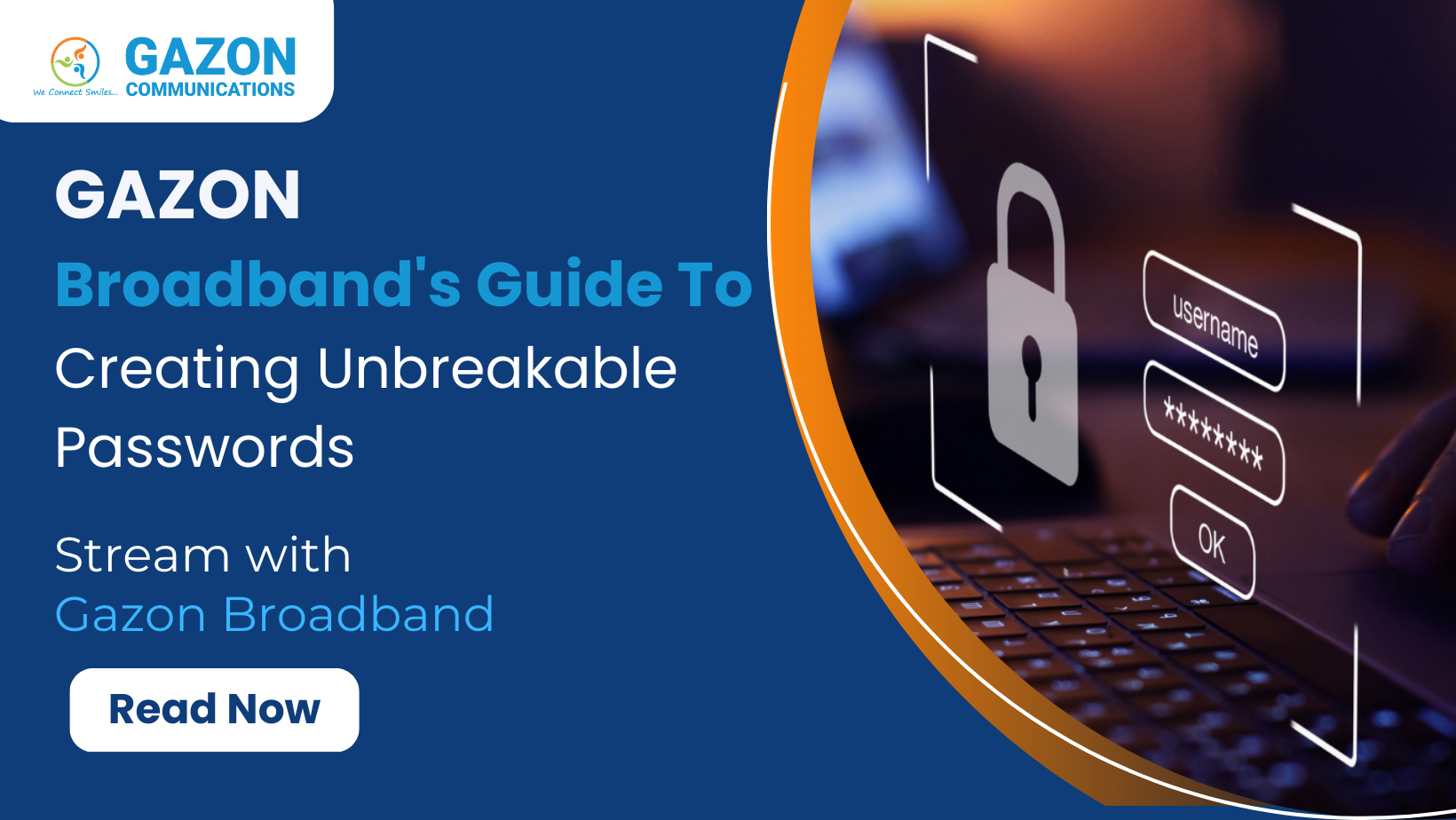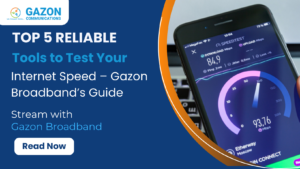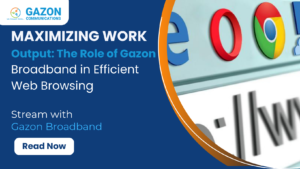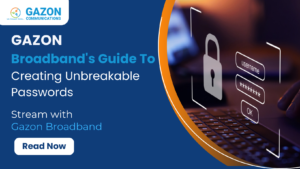Securing your online presence is more important than ever. As we rely on the internet for everything from online banking and shopping to social media and remote work, our personal and financial information is increasingly at risk. One of the simplest yet most effective ways to safeguard your digital identity is by using strong passwords. In this blog, we will delve into why strong passwords are essential for online security, how to create them, and why Gazon Broadband, your reliable internet service provider, encourages every customer to prioritize their digital safety.
Why Are Strong Passwords Important?
Passwords are the first line of defense against cyberattacks. Without strong passwords, your personal accounts, such as emails, social media, banking, and even work profiles, are vulnerable to unauthorized access. Cybercriminals have become more sophisticated, using advanced techniques like brute-force attacks, phishing, and social engineering to crack weak passwords. Strong passwords create a barrier that helps protect your personal information from being accessed, misused, or stolen by unauthorized individuals.
The Risks of Weak Passwords
A weak password, such as 123456 or password, is the equivalent of leaving your front door unlocked. Hackers can easily break into accounts with common or short passwords, giving them access to sensitive data. Once they gain access, they may:
1. Steal personal and financial information.
2. Lock you out of your own accounts.
3. Impersonate you to scam friends or coworkers.
4. Access other accounts where the same password is used.
How to Create a Strong Password
Creating a strong password isn’t difficult, but it requires a little thought. Here are some best practices for creating secure passwords:
1. Length Matters: Choose passwords that are at least 12 characters long. The longer the password, the harder it is to crack.
2. Use a Mix of Characters: Include uppercase and lowercase letters, numbers, and symbols. A diverse combination of characters increases password complexity.
3. Avoid Common Words and Phrases: Avoid using easily guessable information such as names, birthdays, or commonly used words like password or welcome.
4. Make It Unique: Use different passwords for each of your accounts. This way, if one account is compromised, the others remain safe.
5. Consider a Passphrase: Create a memorable passphrase by combining unrelated words, like Sunshine!Mountain88$Green.
6. Use a Password Manager: Password managers store and encrypt all your passwords, making it easy to create and manage complex, unique passwords for every account.

Why Regularly Updating Passwords Matters
Cyber threats evolve rapidly, and even the most secure passwords may be compromised over time. Regularly updating your passwords (every three to six months) is a proactive measure that minimizes the chances of unauthorized access. This is particularly important if you suspect that an account has been breached or if you receive notifications about data leaks from websites you use.
How Gazon Helps Protect Your Digital Identity
At Gazon, we prioritize not only your connectivity needs but also your security. Here’s how we help:
Secure Network Protocols: We use advanced network protocols to ensure your data travels safely over the internet, keeping potential cyber threats at bay.
User-Friendly Security Resources: Through our customer portal, we provide guidance on cybersecurity best practices, including password security and online safety.
Regularly Updated Technology: Our infrastructure is regularly updated to the latest standards, ensuring that our network provides a secure environment for your internet activities.
Parental Controls and Security Features: For families, Gazon offers tools to manage internet access for children, creating a safer online experience for everyone.
Staying Safe Beyond Strong Passwords
Strong passwords are vital, but remember they are just one aspect of digital security. You can further protect your digital identity by:
Using Two-Factor Authentication (2FA): This adds an extra layer of security, requiring a second form of verification beyond just your password.
Avoiding Public Wi-Fi for Sensitive Transactions: Public Wi-Fi can be vulnerable to attacks, so avoid using it for banking or other sensitive tasks.
Being Aware of Phishing Scams: Don’t click on suspicious links or download unknown attachments, as these could be attempts to steal your information.
Conclusion
Your digital identity is invaluable, and securing it starts with a strong password. By using strong, unique passwords and regularly updating them, you take an essential step toward protecting your online accounts. At Gazon Communications, we are committed to helping you stay safe online with secure and reliable internet services, as well as resources to help you navigate the digital world securely. Together, let’s make your online experience not only fast and reliable but also secure.
Remember, a strong password today is an investment in your security tomorrow. Protect yourself, protect your data, and enjoy peace of mind with Gazon Broadband as your trusted internet service provider.