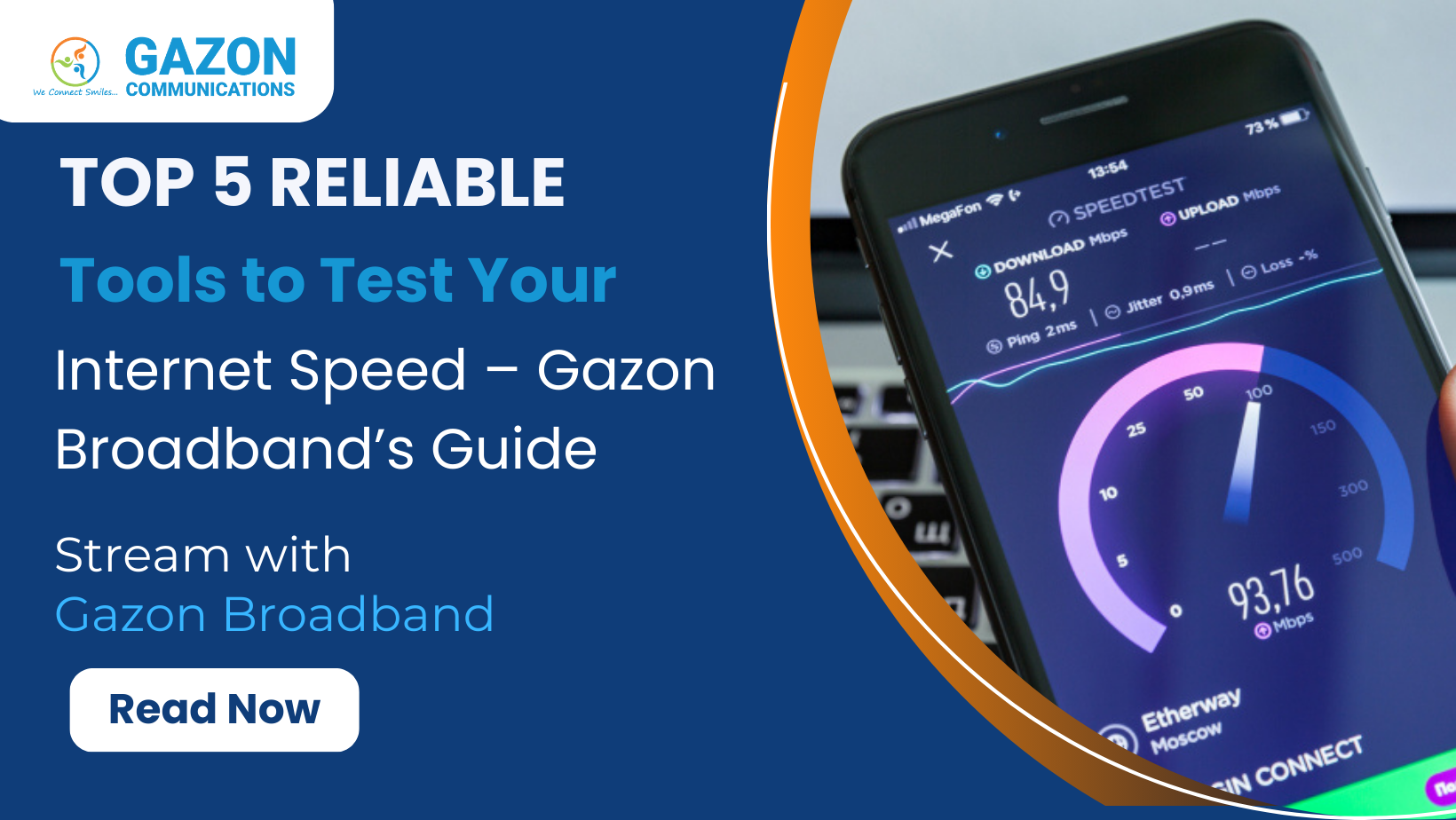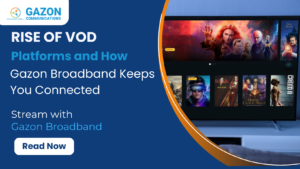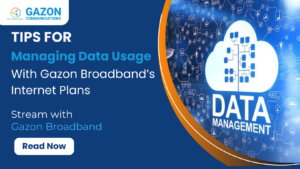A stable and fast internet connection is essential for everything from streaming and gaming to working remotely and running a business. However, even with the best internet plan, occasional slowdowns or performance issues can arise. That’s why it’s important to regularly check your internet speed to make sure you’re getting the service you expect. As your trusted internet service provider, Gazon Broadband is here to guide you with a list of the top five reliable tools for checking your internet speed. Each tool offers valuable insights into your download, upload, and latency metrics, helping you understand your connection’s performance better.
1. Speedtest by Ookla
Website: https://www.speedtest.net
Available On: Web, iOS, Android, Windows, Mac
Why Use It:
1. Wide server coverage for accurate results
2. User-friendly interface
3. Ability to track and save test history
2. Fast.com
Website: https://www.fast.com
Available On: Web, iOS, Android
Why Use It:
1. Quick and simple interface
2. Optimized for testing streaming speeds
3. No ads or distractions
3. Google Speed Test
Website: Search “Internet speed test” on Google
Available On: Web (through Google Search)
Why Use It:
1. Convenient, directly within Google search results
2. No app downloads or additional pages
3. Reliable, powered by M-Lab
4. AT&T Internet Speed Test
Website: https://www.att.com/support/speedtest/
Available On: Web
Why Use It:
1. Comprehensive results with download, upload, and latency metrics
2. User-friendly and accessible without any app download
3. Extra troubleshooting resources
5. Meteor by OpenSignal
Website: https://www.opensignal.com/apps/meteor-app
Available On: iOS, Android
Why Use It:
1. Tests internet speed in the context of popular apps
2. Provides practical insights for streaming and social media
3. Easy to use and visually engaging interface

How to Use These Tools Effectively
When testing your internet speed, it’s helpful to follow a few guidelines to get the most accurate results:
1. Close Unnecessary Applications: Ensure that no other applications are using your internet connection, as they can impact your test results.
2. Test at Different Times: Test your internet speed at various times of the day to see if there are any fluctuations during peak hours.
3. Use Multiple Tools: Compare results from different speed testing tools to get a comprehensive view of your internet performance.
4. Test on Wired and Wireless Connections: If you’re experiencing slow speeds on Wi-Fi, test your internet with a wired connection to see if there’s a difference.
How Gazon Supports Your Internet Speed Needs
At Gazon Communications, we are committed to delivering fast, reliable internet speeds to support your everyday online needs. Our network infrastructure is designed to provide high-speed connectivity for both home and business customers, ensuring smooth browsing, streaming, gaming, and more.
If you ever experience slower-than-expected speeds, our support team is here to help troubleshoot and optimize your connection. Additionally our flexible plans allow you to select the perfect speed package that fits your unique needs, whether you’re a casual browser or a heavy streamer.
Conclusion
Understanding and monitoring your internet speed is essential for getting the most out of your online experience. With these top five reliable speed testing tools, you can easily keep track of your internet performance and troubleshoot any issues that may arise. Remember, a consistent speed test routine can help you detect problems early and ensure that you’re getting the full benefits of your Gazon internet plan.