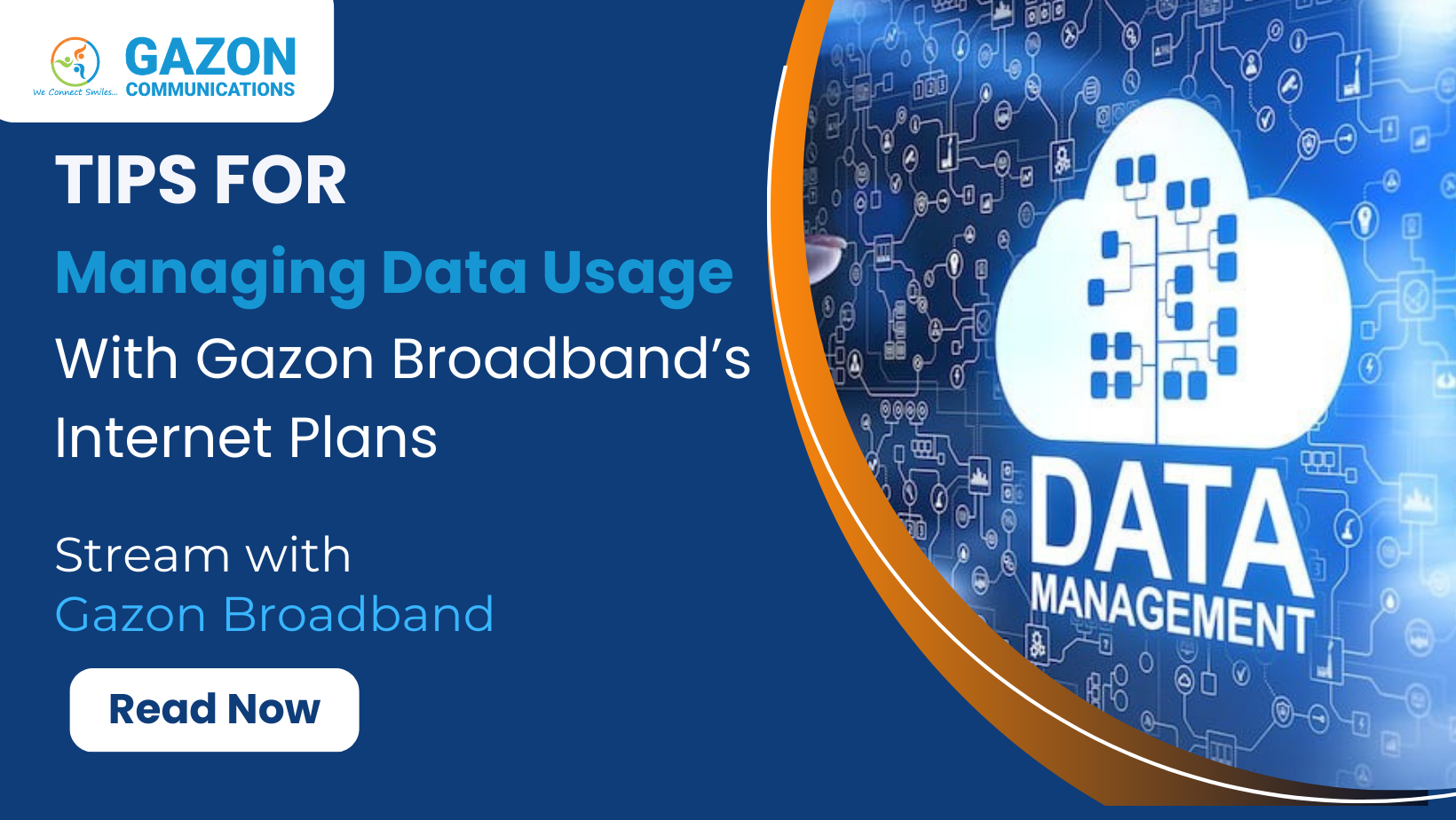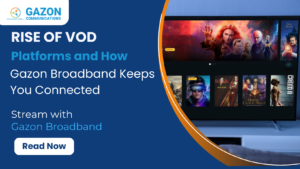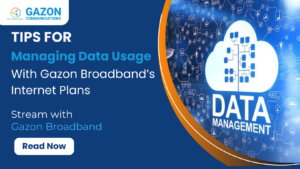Managing your internet data usage is more important than ever. Whether you’re streaming movies, working from home or browsing social media, it’s easy to run through your data quickly if you’re not careful. But don’t worry! With Gazon Communication’s internet plans, it’s simple to keep track of and manage your data usage. In this blog, we will share some easy tips to help you make the most of your data while enjoying fast, reliable internet.
1. Know Your Data Limit
The first step in managing your data usage is knowing how much data you have. Gazon offers a variety of internet plans, each with its own data limits, so make sure you are familiar with your plan’s details. Whether you have chosen a limited data plan or an unlimited one, it’s good to keep an eye on how much data you’re using each month.
You can check your usage by logging into your Gazon account on our website or using the Gazon mobile app. This helps you keep track of how much data you’ve used and avoid unexpected charges or slowdowns.
2. Use Data-Saving Features
Many apps and websites offer built-in features to help you save data. For example, streaming services like YouTube and Netflix allow you to lower video quality to reduce data consumption. Similarly, you can set apps like Instagram and Facebook to load photos at a lower resolution or even disable auto-play videos when scrolling.
For browsers like Chrome or Safari, you can enable data saver modes, which will compress the data being downloaded while browsing. This can make a big difference when you’re on a limited data plan.
3. Manage Background Apps
Some apps on your phone or computer use data in the background without you even realizing it. These apps might be updating, syncing, or sending notifications, which can add up quickly. To manage this, you can:
1. Turn off automatic app updates (you can update apps manually when needed).
2. Disable background data for apps you don’t use often.
3. Close apps when you’re done using them.
By doing this, you can prevent unnecessary data usage and focus on the apps that matter most.
4. Download Content for Offline Use
If you love streaming music, movies, or podcasts, a smart way to save on data is to download content while you’re connected to Wi-Fi. Most streaming platforms, like Spotify, YouTube, and Netflix, allow you to download content for offline use. This way, you can enjoy your favorite shows and songs without using up your mobile data or internet bandwidth.

5. Monitor Your Data Regularly
Gazon India gives you easy access to track your data usage online or through our app. It’s a good habit to check your data usage regularly, especially if you’re close to your plan’s limit. Monitoring your usage will help you avoid surprises at the end of the month. If you see that you’re close to your limit, you can take steps to reduce your data usage before your cycle resets.
6. Use Wi-Fi Whenever Possible
If you have access to Wi-Fi at home or at work, use it! This will save your mobile data for when you really need it. If you are on the go, try to connect to public Wi-Fi networks (but make sure they are secure). By connecting to Wi-Fi networks, you’ll save your mobile data for essential tasks like video calls or uploading large files.
7. Upgrade Your Plan If Needed
If you find that you consistently run out of data every month or need more speed for heavy tasks like gaming or video streaming, it may be time to upgrade your plan. Gazon offers flexible internet plans to suit different needs, from low-data plans for casual browsing to unlimited plans for heavy users. Our customer service team is always ready to help you choose the right plan that matches your usage habits.
8. Set Data Usage Alerts
Many smartphones and internet service providers, including Gazon, allow you to set up data usage alerts. You can set an alert to notify you when you’re close to your data limit or have used a certain percentage of your data. This can be a helpful reminder to adjust your internet habits if necessary.
Conclusion
Managing data usage doesn’t have to be difficult. With just a few simple changes to your internet habits, you can make sure you’re always getting the most out of your Gazon internet plan. Whether you’re using data-saving features, downloading content for offline use, or keeping track of your usage regularly, these small steps can help you stay within your data limits while enjoying fast, uninterrupted internet.
Remember, if you ever need help managing your data or selecting a new plan, Gazon’s customer support team is just a call away. We’re here to help you get the best out of your internet service.