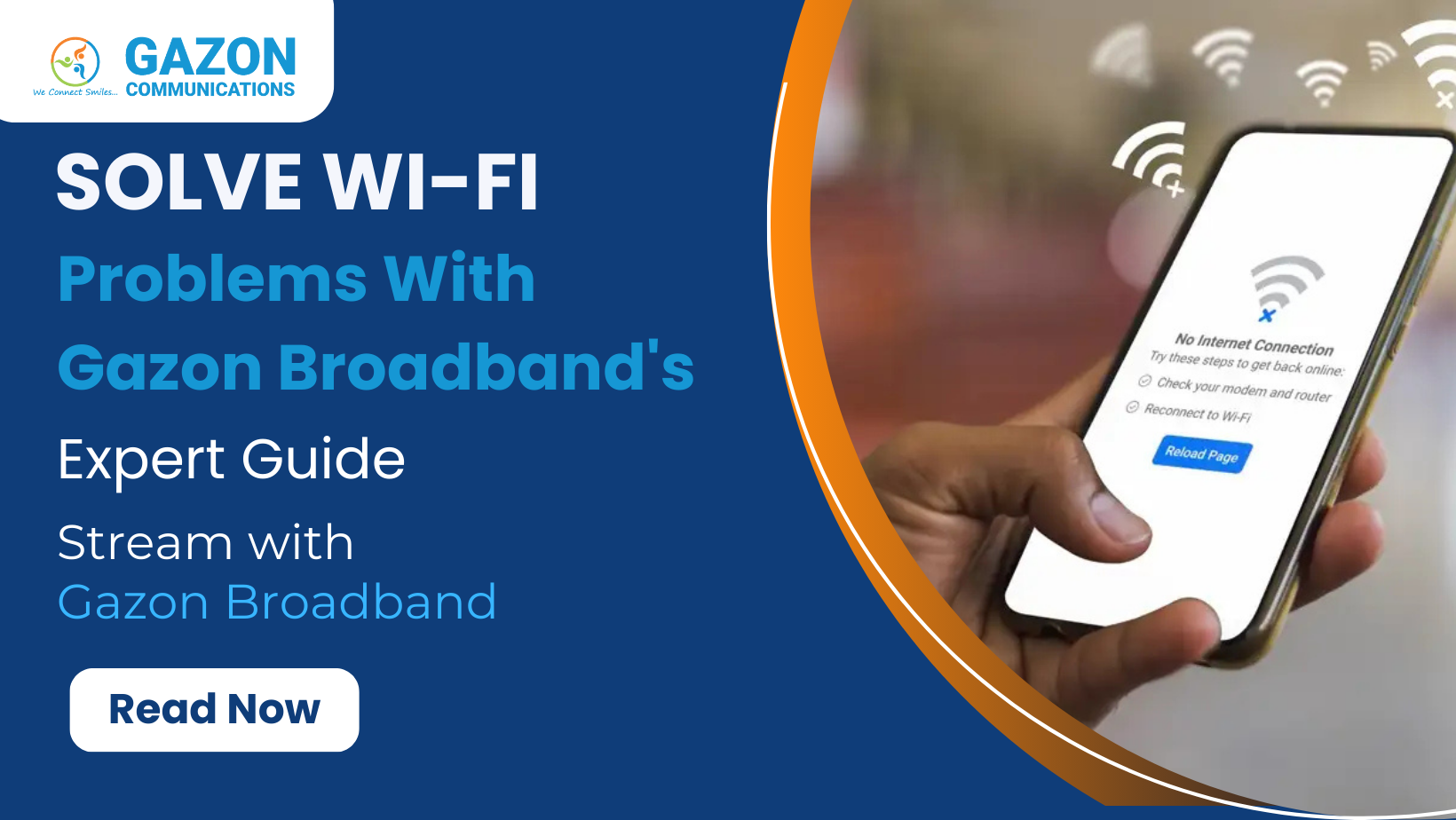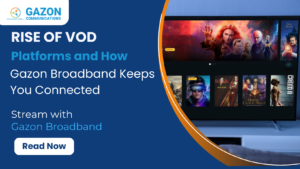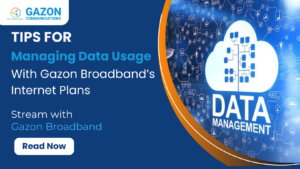In today’s connected world, reliable Wi-Fi is a necessity. Whether you’re working from home, streaming your favorite shows, or managing smart devices, a strong and stable Wi-Fi connection is essential. However, Wi-Fi networks can sometimes present frustrating challenges that interrupt your daily routine. At Gazon Communications, your top internet service provider, we are dedicated to helping you get the most out of your internet connection. In this guide, we will cover the most common Wi-Fi problems and offer simple, effective solutions.
1. Slow Internet Speeds
The Problem:
Your Wi-Fi connection feels slow responding, and simple tasks like browsing or streaming take longer than they should. This can be caused by several factors, including network traffic, outdated equipment, or poor signal strength.
The Solution:
Check Your Plan: First, confirm that your internet plan offers sufficient bandwidth for your household’s needs. If you have multiple devices connected, you may need higher speeds.
Router Placement: Make sure your router is centrally located and not obstructed by walls or furniture. Elevate it for better signal distribution.
Update Your Equipment: Old routers or outdated Wi-Fi standards may limit your internet speeds. Consider upgrading to a modern router that supports Wi-Fi 6 or higher for faster, more reliable speeds.
Limit Background Apps: Reduce network traffic by closing unnecessary apps or devices that are overusing bandwidth.
At Gazon Communications, we offer high-speed plans and modern Wi-Fi routers to ensure you get the best possible performance.
2. Wi-Fi Dead Zones
The Problem:
Certain areas of your home or office have little to no Wi-Fi signal. This is commonly caused by physical obstructions or the router not reaching all parts of the building.
The Solution:
Move Your Router: Place your router in a more centralized, unobstructed location to increase its range.
Use a Wi-Fi Extender or Mesh Network: For larger homes or offices, a Wi-Fi extender or mesh network can eliminate dead zones by amplifying the signal across multiple points.
Upgrade Your Router: Newer routers offer better range and signal strength, helping to cover more areas of your home.
Gazon Communications can help you choose the best broadband plans and Wi-Fi extender or mesh solution to eliminate dead zones and ensure reliable coverage throughout your space.
3. Frequent Disconnects
The Problem:
Your Wi-Fi connection drops unexpectedly, making it hard to complete tasks or stay connected during video calls.
The Solution:
Check for Interference: Electronic devices like microwaves, cordless phones, and baby monitors can interfere with your Wi-Fi signal. Try relocating your router away from these devices.
Change the Wi-Fi Channel: Routers often operate on congested channels, especially in densely populated areas. Access your router’s settings and switch to a less crowded channel for a more stable connection.
Update Firmware: Make sure your router’s firmware is up to date. Manufacturers often release updates that fix bugs and improve performance.
At Gazon Communications, our modern routers come with automatic firmware updates and tools to reduce signal interference, ensuring you remain the best internet service provider near you.
4. Devices Won’t Connect
The Problem:
You’re trying to connect a new device to your Wi-Fi network, but it won’t recognize or join the network.
The Solution:
The Device: Sometimes, the device’s Wi-Fi settings need a reset. Turn off the device, wait a few seconds, and try reconnecting.
Check Network Settings: Ensure your router is set to broadcast its SSID (network name) and that your device is trying to connect to the correct network.
Reset Your Router: If multiple devices fail to connect, reboot your router by unplugging it for 30 seconds, then plugging it back in.
Gazon Communications offers 24/7 customer support to assist with device connection issues and ensure that your network is running smoothly.
5. Buffering During Streaming
The Problem:
While watching videos or streaming content, you experience constant buffering or interruptions.
The Solution:
Reduce Bandwidth Strain: Make sure other devices in your home aren’t using excessive bandwidth. Large downloads, video calls, or online gaming can slow down your connection.
Use a Wired Connection: For consistent, high-quality streaming, consider connecting your streaming device directly to the router with an Ethernet cable.
Prioritize Devices: Some routers allow you to prioritize certain devices for faster speeds. Check your router’s settings for this option, especially if multiple people are using the Wi-Fi.
Gazon Communications provides high-speed internet plans designed to handle multiple devices streaming, gaming, and working simultaneously without interruption.
6. Poor Signal Outside
The Problem:
You experience a weak or no Wi-Fi signal in outdoor areas like your garden, balcony, or backyard.
The Solution:
Use an Outdoor Wi-Fi Extender: These devices are specifically designed to boost Wi-Fi signals in outdoor spaces.
Mesh Network Setup: A mesh system can extend your Wi-Fi network to outdoor areas without requiring a new connection.
Upgrade Your Router’s Antennas: Some routers allow you to swap out the antennas for higher-gain models that extend the signal range.
At Gazon Communications, we offer solutions to extend your Wi-Fi coverage outdoors, ensuring that you stay connected even in your garden.
Conclusion
Wi-Fi problems can be frustrating, but they are often easy to resolve with a few adjustments. Whether it’s upgrading your equipment, repositioning your router, or investing in a mesh network, you can improve your home or office’s Wi-Fi experience with the right solutions. At Gazon Communications, we are committed to providing fast, reliable internet and expert support to ensure your Wi-Fi network meets all your needs. If you’re experiencing persistent issues, our team is always here to help troubleshoot and guide you toward the best broadband plans and solutions.